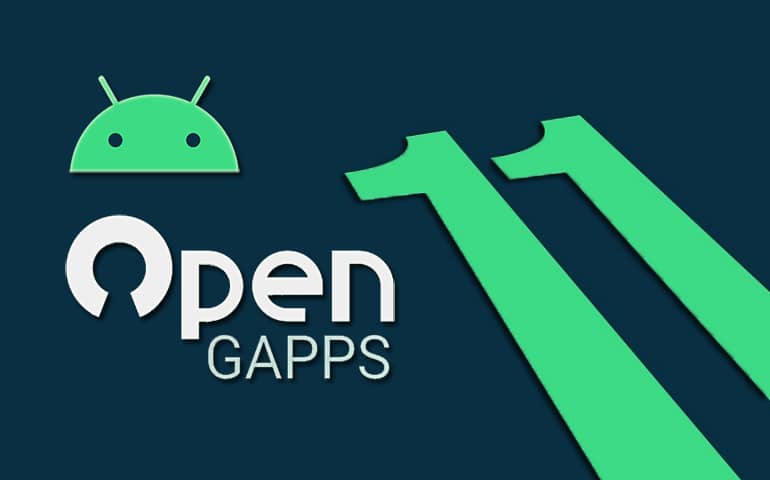Moreover, these applications mostly come inbuilt in almost every other Android smartphone and tablet. Besides, they can be flashed on Lineage OS 16, Cyanogenmod, Paranoid Android, Resurrection Remix, Slim, Carbon, Mokee, etc custom ROMs.
Android 9 Pie GApps
Android 9 Gapps generally come in a flashable zip package file which includes various applications as listed below:
Google AppGoogle Play StoreYouTubeGoogle Play ServicesGoogle FrameworkGmailGoogle DriveGoogle MapsPixel LauncherGoogle CalendarGoogle ContactsHangoutsCalculatorGoogle Play MusicGoogle+GBoardGoogle DuoGoogle VoiceGogglesGoogle SyncGoogle PhotosCar HomeGoogle MessagesGoogle Play Games
You’ll even find these apps running in the background on your phone under the process of com.google.process.gapps. Besides, after the release of Android 9 Pie by Google, many third-party developers have created various custom ROMs based on Android Pie. Additionally, many of these AOSP custom ROMs are completely capable of giving you the Android Pie experience on your device. However, since these are unofficial custom firmware, they do not include the necessary Google apps. Hence for such ROMs, you need to externally install those Android Pie Gapps. Furthermore, Developers of custom ROMs normally recommend a certain Google apps zip package file for users to flash. Most important, in most cases it happens to be one of the official Open GApps packages. Recently the OpenGapps team which is the most famous and universal source of Google apps has released the Android 9 Pie GApps. Hence if you are installing the official Pie Gapps package, then be rest assured because it has been tested by a trusted community. Additionally, it contains all the necessary Google framework add-ons that you’ll need to enjoy Play Store and other important apps. Moreover, the Open GApps team keeps on updating the Pie Gapps package daily. Due to this the bugs or issues contained in a certain package can be easily cleared. Besides, each google app update contains a few extra goodies from Google. Moreover, some of the newly added features include google pixel-specific features, action services in the super aroma variant, etc. Furthermore, other features include a markup app for ARM64 devices, better together for Android integration, Digital Wellbeing from the Google Pixel, and much more.
Disclaimer
Before flashing these GApps, ensure that you install the version that matches your Android ROM or you’ll get a “com.google.process.gapps has stopped working” type error. Most importantly, do not install these GApps from stock recovery to avoid “signature verification” errors.
Downloads
Steps to install Android 12 GApps
Now that you’ve downloaded the latest Android 12 Google Apps package file, it is time to flash it on your custom ROM. Follow the guide given ahead to flash the GApps file.
How to Install Android 9 Pie Gapps
These Android Pie Gapps will work on any phone with the ARM, ARM64, x86 architecture. Download the Google apps that match your device processor. However, if are unaware of which processor your Android device has, then refer to our guide given below. The links will be updated daily. Finally, for any issues, feel free to contact me using the comments section given below. Notify me of follow-up comments by email. Notify me of new posts by email.
Δ